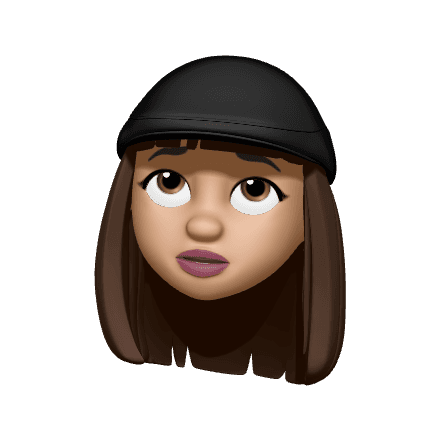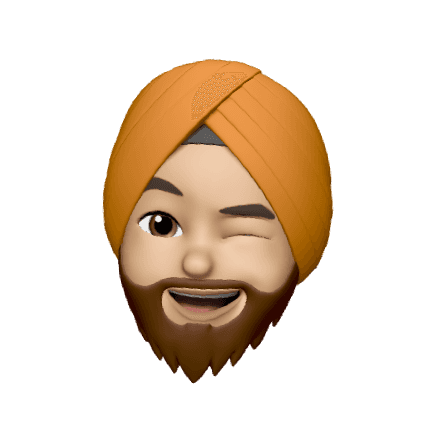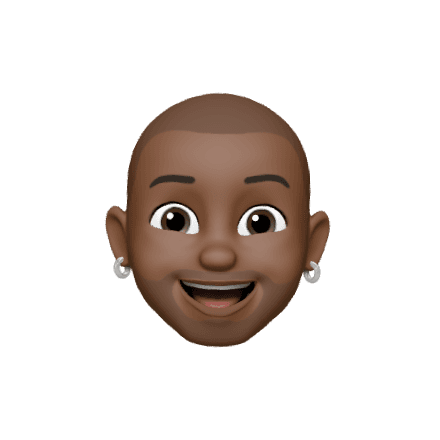Get for FREE
Design
Published
Aug 15, 2024
4
-
min read
How to approach product designing for B2B Software Product
When designing B2B (Business-to-Business) software, you're stepping into a world that demands more than just a pretty interface. Unlike consumer software, B2B tools need to solve complex problems, integrate with other systems, and cater to a variety of specialized user needs. Here’s a practical guide to help you navigate the design process and create a software product that truly adds value.
1. Deep Dive into User Needs
Understanding your users is the foundation of effective B2B software design. Start by conducting thorough user research:
User Interviews: Talk directly with the people who will be using your software. Get insights into their daily tasks, pain points, and what they wish was different about their current tools.
Surveys and Feedback: Use surveys to gather quantitative data about user needs and preferences. Collecting feedback from existing tools can also provide valuable insights into what works and what doesn’t.
Create User Personas: Develop detailed personas representing different user types. These personas should include their roles, responsibilities, goals, and challenges. This will help you design features and workflows that address their specific needs.
2. Prioritize Essential Features
In the B2B realm, functionality is king. Here’s how to ensure your software delivers what users need:
Core Features First: Focus on the primary functions that address the main pain points of your users. Avoid adding features that don’t directly contribute to solving these problems.
Integration Capabilities: Businesses often use a suite of tools. Ensure your software can seamlessly integrate with other systems, like CRM, ERP, or project management tools. This integration is crucial for creating a cohesive workflow.
Automation: Incorporate automation where possible. Features that automate repetitive tasks or provide predictive analytics can save users time and enhance their productivity.
3. Design for Efficiency
Efficiency is crucial for B2B users, who need to get their work done quickly and accurately. Here’s how to design for maximum efficiency:
Streamlined Workflows: Create intuitive workflows that minimize the number of steps required to complete tasks. Each interaction should be straightforward and purposeful.
Effective Data Visualization: Businesses deal with large amounts of data. Your design should include clear, actionable data visualization tools that help users interpret complex information quickly and make informed decisions.
Performance Optimization: Ensure that your software performs well even under heavy use. Fast loading times and smooth interactions contribute significantly to user satisfaction.
4. Ensure Usability and Accessibility
An intuitive and accessible design is key to user adoption and satisfaction:
User-Friendly Interface: Design an interface that is easy to navigate and understand. Use clear labels, consistent layouts, and straightforward navigation to guide users through the software.
Accessibility Considerations: Adhere to accessibility standards to ensure that your software is usable by everyone, including those with disabilities. This includes providing keyboard navigability, screen reader support, and sufficient color contrast.
User Feedback: Implement features like in-app help or tooltips to assist users. Regularly gather feedback to refine usability and address any issues that arise.
5. Collaborate and Iterate
A collaborative approach and iterative design are vital for creating a successful B2B product:
Stakeholder Involvement: Engage with stakeholders throughout the design process. Regular check-ins and feedback sessions will help you stay aligned with business goals and user needs.
Prototyping: Develop prototypes and conduct usability testing to identify potential issues early on. Use feedback to make improvements and validate design decisions before final implementation.
Continuous Improvement: Design is an ongoing process. Continue to gather user feedback and make iterative updates to enhance the software based on real-world usage and changing needs.
6. Plan for Scalability and Customization
Your design should accommodate growth and changing requirements:
Scalability: Design with scalability in mind. Ensure that the software can handle increasing amounts of data and users without compromising performance.
Customization Options: Provide flexibility for users to tailor the software to their specific needs. This could include customizable dashboards, configurable settings, and adaptable reporting features.
7. Prioritize Security and Compliance
Security and compliance are non-negotiable in the B2B world:
Data Security: Implement robust security measures to protect sensitive business information. This includes encryption, secure authentication, and regular security updates.
Compliance: Ensure that your software meets industry regulations and standards, such as data protection laws and accessibility guidelines. Communicate your compliance measures clearly to build trust with your users.
Conclusion
Designing B2B software is about balancing functionality, efficiency, and usability while staying adaptable and secure. By thoroughly understanding your users, focusing on essential features, and maintaining a collaborative and iterative design process, you can create a product that not only meets but exceeds business needs. With thoughtful design and continuous improvement, your B2B software can become an invaluable tool that enhances productivity and drives success.