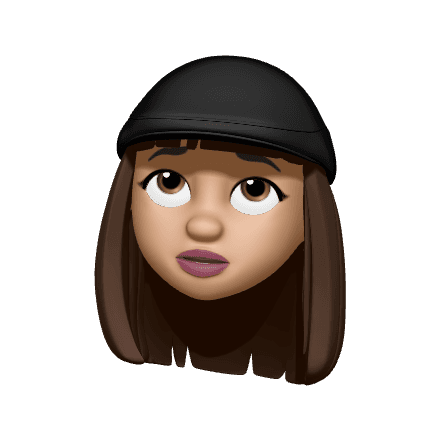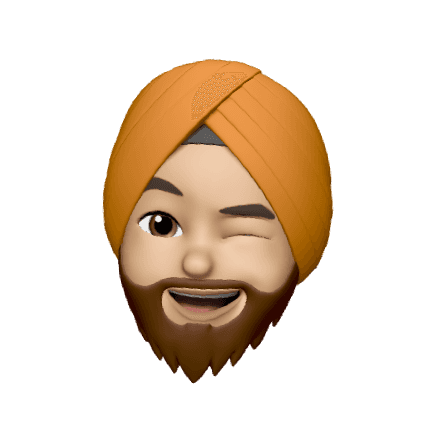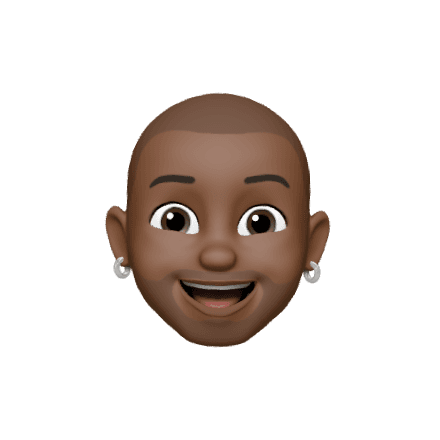Get for FREE
Use Cases
Published
Aug 16, 2024
8
-
min read
Instagram UX Analysis: A Comprehensive Review
1. First Impressions and Onboarding
1.1. User Onboarding Process
Simplicity: Instagram’s onboarding is straightforward, focusing on either signing up or logging in. The process is intuitive, with options to sign up via email, phone, or Facebook.
Guidance: Instagram provides clear instructions during onboarding. However, it could enhance the experience by including a brief tutorial or introducing new users to key features.
Consistency: The design and tone during onboarding are consistent with Instagram’s overall branding, creating a cohesive experience.
2. User Interface and Visual Design
2.1. Aesthetics
Clean Design: Instagram's UI is minimalistic, emphasizing content (photos and videos) by keeping surrounding elements like icons and text understated.
Brand Consistency: The color scheme (primarily black, white, and gradients) aligns with Instagram’s brand identity, ensuring visual consistency.
Visual Hierarchy: The app utilizes visual hierarchy effectively. Important actions, like creating a new post, are highlighted with prominent placement and recognizable icons.
2.2. Icons and Buttons
Intuitive Icons: Instagram’s icons are easily recognizable (e.g., the camera for posting, heart for likes). However, the introduction of new features sometimes leads to icon overload, which could overwhelm users.
Affordance: Buttons and interactive elements have good affordance, clearly indicating that they are tappable. For example, the story circles are distinct and encourage users to engage.
3. Navigation and User Flow
3.1. Main Navigation
Bottom Navigation Bar: Instagram uses a bottom navigation bar, which is easy to reach with one hand and provides quick access to key sections like the home feed, search, reels, shop, and profile.
Swipe Gestures: The app incorporates swipe gestures for navigation (e.g., swiping between stories or the home feed), making the experience fluid and natural.
Breadcrumbs: Instagram doesn’t use traditional breadcrumbs but maintains a clear navigation path, allowing users to easily backtrack to previous screens.
3.2. Content Discovery
Explore Page: The Explore page is well-designed for content discovery, using algorithms to personalize content based on user interests.
Search Functionality: The search feature is robust, allowing users to find specific accounts, hashtags, or content. The search bar is prominently placed and always accessible.
Reels Integration: Reels are integrated into the main feed and have their dedicated section, making it easy for users to discover short-form videos.
4. Usability and Interaction Design
4.1. Ease of Use
Post Creation: The process to create and share a post is straightforward. However, the variety of content types (posts, stories, reels, IGTV) may overwhelm new users.
Feedback: Instagram provides immediate feedback when users interact with the app (e.g., animations for likes, comments). This keeps users informed and engaged.
Error Prevention: Instagram has measures to prevent errors (e.g., prompts before deleting content), but there could be more guidance in areas like understanding privacy settings.
4.2. Accessibility
Text Alternatives: Instagram allows alt text for images, which enhances accessibility for visually impaired users. However, more could be done to encourage users to add alt text.
Contrast and Readability: The app generally maintains good contrast, but some text over images (like in stories) might be hard to read, impacting accessibility.
Voice Control: Instagram is compatible with voice control features in iOS and Android, which aids users with mobility impairments.
5. Application of UX Laws
5.1. Fitts’s Law
Target Sizes: Key actions (like the ‘like’ button) are placed within easy reach, with appropriately sized touch targets, making interactions more efficient and less error-prone.
Proximity: Frequently used features (e.g., navigation icons) are placed in close proximity, reducing the time and effort required to access them.
5.2. Hick’s Law
Decision Overload: While Instagram offers multiple content types and interaction options, they’re organized in a way that minimizes decision paralysis. However, the addition of new features (like shopping) can sometimes make the interface feel cluttered.
5.3. Gestalt Principles
Similarity and Grouping: Instagram effectively uses the principles of similarity and grouping, especially in the grid layout for posts and stories. Similar content is grouped visually, making it easier to scan.
Figure-Ground: Instagram’s use of white space and contrast helps users distinguish between content (figure) and background (ground), improving content visibility.
5.4. Jakob’s Law
Consistency with Other Apps: Instagram follows common mobile app conventions (e.g., bottom navigation, swipe gestures), reducing the learning curve for new users. This consistency with other apps ensures users can easily adapt to Instagram’s interface.
5.5. Law of Proximity
Content Clustering: Instagram clusters related elements together (e.g., likes, comments, and share buttons), making it easier for users to understand relationships between elements and interact with them efficiently.
5.6. Miller’s Law
Chunking of Information: Instagram chunks information effectively, particularly in stories, where content is broken down into digestible, time-limited snippets.
6. Microinteractions
6.1. Feedback Mechanisms
Like Animation: The heart animation when liking a post is a delightful microinteraction that provides positive feedback.
Pull-to-Refresh: The pull-to-refresh interaction in the feed provides immediate feedback with a smooth animation, enhancing the user experience.
6.2. Notifications
Timely Alerts: Instagram sends timely and relevant notifications, but the frequency can sometimes be overwhelming. There’s room for improvement in allowing users to better customize notification preferences.
Badge Count: The app uses badge counts effectively to indicate new activity, but it could be optimized to prevent anxiety by allowing users to batch clear notifications.
7. Performance and Responsiveness
7.1. Loading Times
Speed: Instagram generally loads quickly, providing a smooth experience. However, certain features (like IGTV videos) might experience slight delays, especially on slower networks.
Responsive Design: The app adapts well to different screen sizes and orientations, ensuring a consistent experience across devices.
7.2. Crash and Error Handling
Stability: The app is generally stable, but occasional crashes or freezes have been reported, particularly when using resource-intensive features like Reels.
Error Messages: Instagram provides clear error messages, but there’s room for improvement in providing more actionable guidance when issues arise.
8. Privacy and Security
8.1. Data Privacy
User Control: Instagram offers users control over their data and privacy settings, but the options can be difficult to navigate. Simplifying privacy settings and providing better explanations could enhance user confidence.
Security Alerts: The app provides security alerts for suspicious activities, which is reassuring for users. However, additional features like two-factor authentication could be promoted more prominently.
9. Emotional Design
9.1. Engagement
Social Connectivity: Instagram’s design fosters social connectivity, encouraging users to engage with content through likes, comments, and shares.
Personalization: The app tailors content recommendations based on user behavior, which enhances engagement by making the experience feel personal and relevant.
9.2. Delightful Experiences
Story Filters: Instagram’s story filters and effects add an element of fun and creativity, which can create delightful experiences for users.
Easter Eggs: Occasionally, Instagram introduces hidden features or playful elements, which can surprise and delight users.
Conclusion
Instagram excels in creating an engaging, visually appealing, and user-friendly experience. Its minimalistic design, intuitive navigation, and use of UX laws contribute to its popularity and usability. However, there are areas for improvement, such as simplifying privacy settings, reducing notification overload, and better guiding new users through the app’s features. Overall, Instagram is a well-designed application that continues to evolve to meet the needs of its diverse user base.