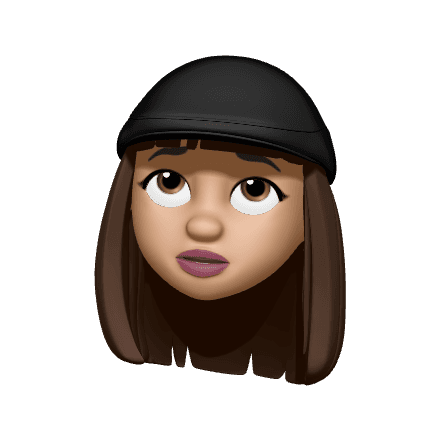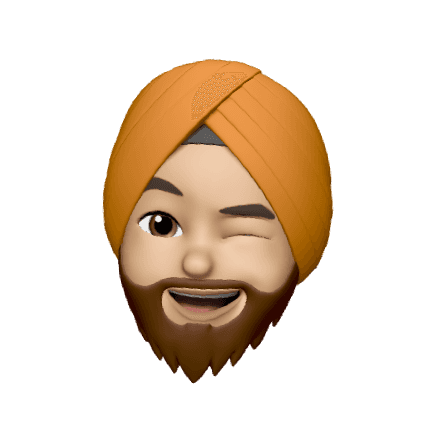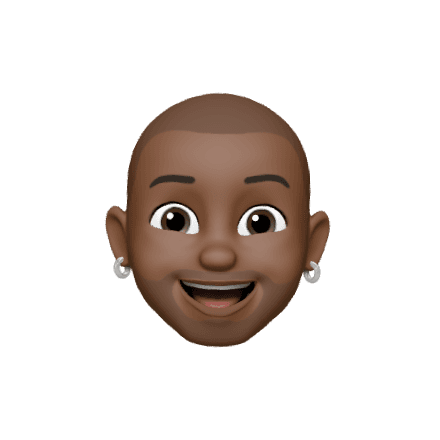Get for FREE
Use Cases
Published
Aug 16, 2024
5
-
min read
LinkedIn UX Analysis: A Comprehensive Review
1. Introduction
LinkedIn, as the premier professional networking platform, plays a crucial role in connecting professionals across the globe. This analysis delves into its mobile application's UX design, evaluating it against established design principles and usability laws to identify strengths and areas for improvement.
2. Usability Heuristics
2.1. Visibility of System Status
Analysis: LinkedIn maintains good visibility of system status. Notifications, messages, and updates are promptly indicated with badges, icons, and loading spinners.
Strengths: Real-time feedback when actions are taken, such as sending a connection request or applying for a job.
Areas for Improvement: More clarity could be provided on background processes, like syncing or data loading, to assure users their actions are being processed.
2.2. Match Between System and the Real World
Analysis: The language and icons used in LinkedIn resonate well with a professional environment. Terms like "Connect," "Message," and "Job" align with user expectations.
Strengths: Consistent use of industry-standard terms and icons.
Areas for Improvement: Some jargon, like "InMail," may confuse new users unfamiliar with LinkedIn's unique offerings.
2.3. User Control and Freedom
Analysis: LinkedIn allows users to easily undo actions, such as deleting a message or retracting a connection request.
Strengths: Clear exit paths and undo options prevent users from feeling trapped.
Areas for Improvement: Enhanced guidance for first-time users on how to manage their activity history or retract certain actions.
2.4. Consistency and Standards
Analysis: The platform adheres to platform conventions and design standards. Icons, layouts, and navigation patterns are consistent across the app.
Strengths: Consistent design across different sections.
Areas for Improvement: Occasional discrepancies between mobile and desktop versions can lead to confusion.
2.5. Error Prevention
Analysis: LinkedIn proactively prevents errors by confirming actions like "Send Connection Request" or "Apply Now."
Strengths: Action confirmations and warnings help reduce user errors.
Areas for Improvement: More explicit guidance could be provided in areas prone to errors, like privacy settings.
2.6. Recognition Rather Than Recall
Analysis: The app minimizes cognitive load by making options and actions easily visible and accessible.
Strengths: Suggested actions, such as endorsing skills or messaging, are contextually relevant and readily available.
Areas for Improvement: Simplifying complex workflows, like profile editing, could reduce the need for users to recall steps.
2.7. Flexibility and Efficiency of Use
Analysis: LinkedIn caters to both novice and experienced users by offering shortcuts and advanced features like the "Who's Viewed Your Profile" section.
Strengths: Power users can navigate quickly with features like voice messages and quick replies.
Areas for Improvement: More personalized shortcuts and a customizable dashboard could enhance efficiency for regular users.
2.8. Aesthetic and Minimalist Design
Analysis: LinkedIn's design is clean and professional, with a focus on content over clutter.
Strengths: The minimalist interface keeps the focus on user content and engagement.
Areas for Improvement: Occasionally, ads and promotions can disrupt the minimalistic experience.
2.9. Help Users Recognize, Diagnose, and Recover from Errors
Analysis: Error messages on LinkedIn are clear and provide actionable steps to recover from issues, such as login failures.
Strengths: Informative error messages guide users through recovery steps.
Areas for Improvement: Offering more detailed troubleshooting options or direct access to customer support within error messages could further enhance recovery.
2.10. Help and Documentation
Analysis: LinkedIn offers robust help documentation, accessible through the app's settings.
Strengths: Comprehensive help center and tutorials are readily available.
Areas for Improvement: In-app help that is context-sensitive (e.g., tooltips or quick tips) could further aid users, especially beginners.
3. Cognitive and Behavioral Laws
3.1. Hick’s Law
Analysis: LinkedIn effectively limits choices in navigation menus to prevent overwhelming users.
Strengths: Streamlined menus with clearly defined categories.
Areas for Improvement: Some sections, like the job search filter options, could benefit from further simplification.
3.2. Fitts’s Law
Analysis: Interactive elements like buttons and links are large enough and well-positioned for easy access on mobile devices.
Strengths: Large touch targets ensure accessibility and reduce the chance of errors.
Areas for Improvement: Increasing touch target size for secondary actions, like “See More” links, could enhance usability on smaller screens.
3.3. Miller’s Law
Analysis: LinkedIn respects the user’s cognitive limits by breaking down complex information into digestible parts, such as in user profiles and news feeds.
Strengths: Use of cards and sections to organize content effectively.
Areas for Improvement: More consistent chunking of text in longer posts or descriptions could further improve readability.
3.4. Jakob’s Law
Analysis: LinkedIn adheres to common web conventions, making the learning curve for new users relatively low.
Strengths: Familiar navigation and interaction patterns align with user expectations.
Areas for Improvement: Customizing the experience based on the user's previous usage patterns from other social networks could reduce friction.
3.5. Peak-End Rule
Analysis: LinkedIn ensures that key interactions, like job applications or connection requests, leave a positive impression by providing confirmation and feedback.
Strengths: Positive reinforcement through notifications and messages.
Areas for Improvement: Enhancing the end experience of job application processes with more personalized feedback could improve the overall user experience.
4. User Journey and Persona Analysis
4.1. Onboarding Experience
Analysis: The onboarding process is thorough, guiding new users through setting up their profiles and connecting with others.
Strengths: Step-by-step guidance for new users helps in creating a professional profile.
Areas for Improvement: Offering more personalized onboarding based on the user’s industry or career stage could improve relevance.
4.2. Profile Management
Analysis: Managing and editing profiles is intuitive, but could be streamlined further for a smoother experience.
Strengths: Clear structure and easy-to-find sections for adding experience, skills, and education.
Areas for Improvement: Simplifying the process of editing sections and adding inline suggestions for improvements would enhance user experience.
4.3. Networking and Connections
Analysis: LinkedIn excels in facilitating professional connections, with multiple touchpoints for users to engage.
Strengths: Features like “People You May Know” and connection recommendations are valuable for networking.
Areas for Improvement: Introducing more nuanced filters or AI-driven suggestions based on mutual connections or industry relevance could improve networking outcomes.
4.4. Content Consumption and Engagement
Analysis: The feed is tailored to user preferences, though it can sometimes become cluttered with irrelevant posts or ads.
Strengths: The algorithm-driven feed prioritizes relevant content, enhancing engagement.
Areas for Improvement: Providing users with more control over feed customization or reducing ad frequency would improve the content consumption experience.
4.5. Job Search and Application
Analysis: The job search feature is robust, with filters and recommendations tailored to user profiles.
Strengths: Personalized job suggestions and easy application processes.
Areas for Improvement: Simplifying the job search filter interface and improving job alert customization could enhance the job-hunting experience.
5. Conclusion and Recommendations
5.1. Overall Evaluation LinkedIn’s mobile application offers a strong user experience, grounded in professional design and user-centric features. It adheres well to usability heuristics and cognitive laws, providing a smooth and efficient platform for professional networking.
5.2. Key Recommendations
Enhanced Personalization: Introduce more personalized features based on user behavior, industry, and career stage to improve relevance and engagement.
Simplification: Further simplify complex workflows, such as profile management and job search filters, to reduce cognitive load.
User Control: Offer more user control over content, including feed customization and ad preferences, to enhance the overall experience.
5.3. Future Considerations
AI Integration: Leverage AI to provide smarter, more context-aware suggestions for networking and content consumption.
Inclusive Design: Continue to improve accessibility features, ensuring the platform remains inclusive for users with varying needs.