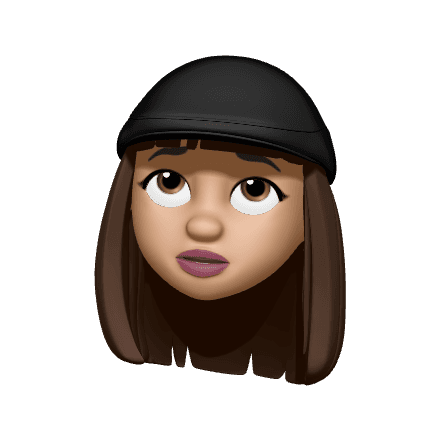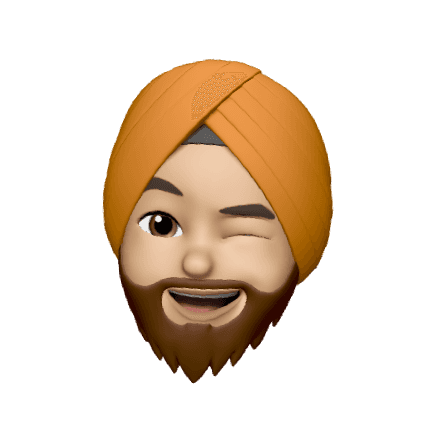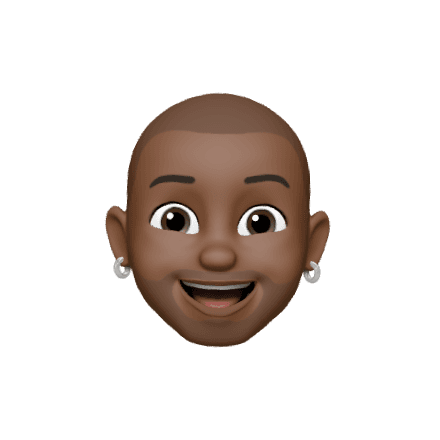Get for FREE
Use Cases
Published
Aug 16, 2024
5
-
min read
Zomato UX Analysis: A Comprehensive Review
1. First Impressions
Onboarding Experience:
Simplicity: Zomato’s onboarding process is straightforward and minimalistic. Users are asked to sign up or log in with clear CTAs, making the experience smooth.
Personalization: The app quickly gathers essential information like location, dietary preferences, and interests to personalize the user experience from the start.
Visual Appeal:
Branding: Zomato uses its signature red color effectively throughout the app, maintaining brand consistency.
Clarity: The UI is clean and clutter-free, with prominent icons and text, making it easy for users to navigate.
2. Navigation
Menu Structure:
Hierarchy: The app uses a bottom navigation bar with clearly labeled icons, making it easy for users to switch between different sections (e.g., Home, Search, Orders, Profile).
Search Functionality: The search bar is accessible at the top, allowing users to quickly find restaurants, dishes, or cuisines. The use of filters enhances the search experience.
Ease of Use:
Fitts’ Law: Zomato places frequently used actions (like the search bar, filters, and CTA buttons) within easy reach of the thumb, following the principles of Fitts’ Law. This minimizes the effort required to interact with the app.
3. Information Architecture
Content Organization:
Card Design: The app displays information in a card-based layout, providing users with bite-sized information about restaurants, offers, and dishes.
Visual Hierarchy: Important information such as restaurant names, ratings, and delivery time is highlighted, making it easy for users to make decisions quickly.
Consistency:
Gestalt Principles: Zomato uses proximity and similarity to group related elements together, such as restaurant names with their ratings and cuisine types, creating a cohesive and intuitive experience.
4. Interaction Design
Feedback Mechanisms:
Microinteractions: Zomato uses subtle animations and color changes to provide feedback on user actions, such as adding items to the cart or applying filters.
Error Prevention: The app minimizes errors by providing clear instructions and confirmations, such as double-checking the delivery address before placing an order.
Touch Targets:
Size and Spacing: Zomato ensures that all touch targets (buttons, links) are large enough and spaced adequately to prevent accidental taps, adhering to Hick’s Law.
5. Performance
Load Times:
Speed Optimization: Zomato is optimized for fast load times, ensuring a smooth experience even on slower networks. Images and content load progressively, keeping users engaged.
Responsiveness:
Cross-Device Compatibility: The app performs well across different devices and screen sizes, offering a consistent experience on smartphones and tablets.
6. Accessibility
Inclusivity:
Text Size and Contrast: Zomato provides sufficient contrast between text and background, and users can adjust text sizes for better readability.
Voice Assistance: While the app doesn’t have full voice navigation, it does support screen readers, making it accessible to visually impaired users.
Universal Design:
Color Blindness: Zomato uses color effectively, ensuring that information is not solely conveyed by color (e.g., using icons and labels in addition to color coding).
7. User Engagement
Gamification and Loyalty Programs:
Reward System: Zomato's loyalty programs (like Zomato Gold) are integrated seamlessly into the app, encouraging repeated use and enhancing user engagement.
Social Integration:
Community Features: The app allows users to follow friends, see their reviews, and share their own experiences, fostering a sense of community.
8. Content Design
Copywriting:
Tone of Voice: Zomato’s content is engaging and user-friendly, with a tone that resonates with its target audience (young, tech-savvy users).
Call to Actions (CTAs): The app uses clear and compelling CTAs, such as "Order Now," "Book a Table," and "Explore," to guide users through the app.
Visual Content:
Imagery: High-quality images of dishes and restaurants enhance the visual appeal and help users make informed decisions.
9. Compliance with UX Laws
Jakob’s Law: Zomato follows common design patterns found in other food delivery apps, making it easy for users to learn and use the app without a steep learning curve.
Miller’s Law: The app segments information into manageable chunks, ensuring that users are not overwhelmed by too much information at once.
Tesler’s Law: Zomato manages the complexity of its features (e.g., filtering, ordering, payments) by keeping the interface simple and intuitive, reducing cognitive load for the user.
10. User Feedback and Improvement
Continuous Improvement:
User Feedback Mechanisms: Zomato regularly seeks feedback from users through ratings and reviews, using this data to improve the user experience.
A/B Testing: The app likely uses A/B testing to refine features and design elements, ensuring that the most user-friendly options are implemented.
11. Emotional Design
User Satisfaction:
Delightful Details: Zomato incorporates small delightful details, such as personalized greetings or order-related humor, that enhance the emotional connection with the user.
Trust and Security:
Transparent Practices: The app clearly communicates delivery times, costs, and restaurant ratings, building trust with users.
12. Challenges and Areas for Improvement
Load Time during Peak Hours: There might be occasional slowdowns during peak hours, affecting user experience. Improving server capacity or optimizing the app further could help.
Personalization Overload: While personalization is generally a strength, some users might find it overwhelming if the app pushes too many recommendations. Offering an easy way to customize or limit recommendations could be beneficial.
Conclusion
Zomato’s application is a well-crafted example of user-centric design, balancing aesthetic appeal with functionality. By adhering to design principles and UX laws, Zomato ensures that the app not only meets user expectations but also delights them with thoughtful interactions and a seamless experience. The app's continuous iteration based on user feedback and data-driven decisions helps it stay competitive in the dynamic food delivery market.
This analysis provides a comprehensive understanding of Zomato's UX strengths and areas for further enhancement.